Adding ARDK to Unity
Use these steps to import the ARDK package into your Unity project. If your project is already using an older version of ARDK, first review the instructions for upgrading your project to use the new ARDK version here: Upgrading ARDK
Steps
The easiest way to add ARDK assets to a Unity project is to import it as a Custom package.
In the Unity Editor, choose Assets > Import Package > Custom Package to open up a file selection window.
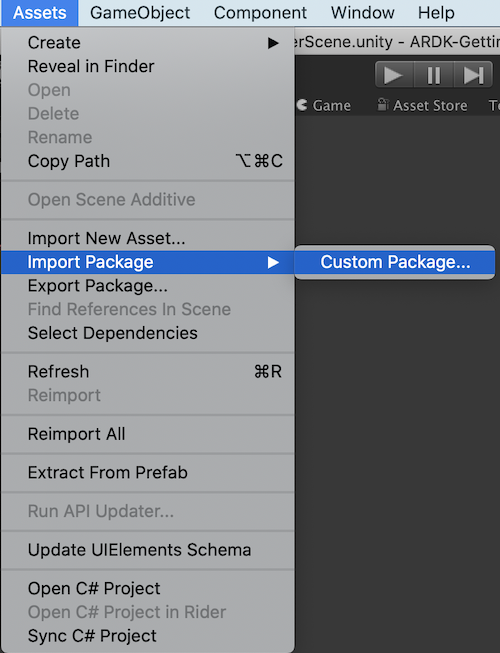
Select the ARDK
.unitypackageyou want to import, and the Import Unity Package dialog box will be displayed with all the items in the package pre-checked.
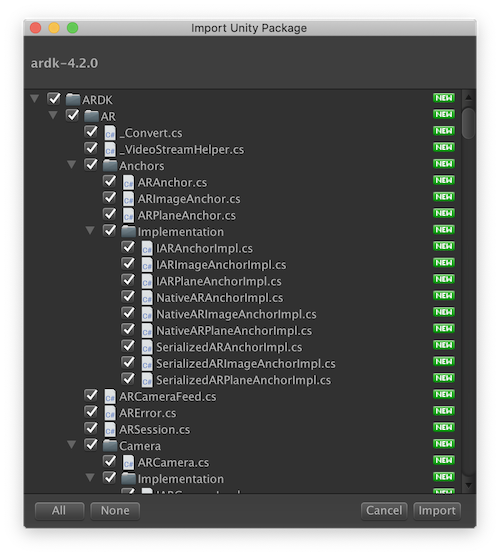
Click the Import button and Unity will place all the contents of the package in the Assets folder, which you can access from your Project View.